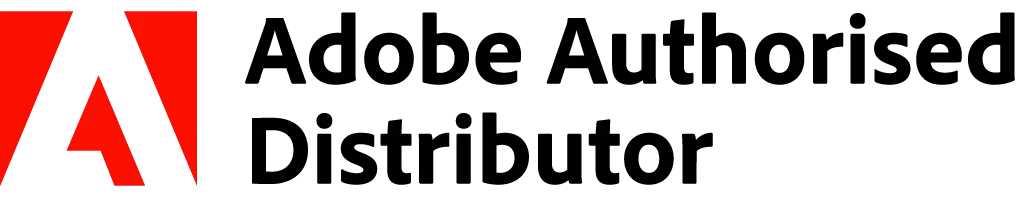The modern workplace is built around PCs. But despite growing in power and shrinking in size at a phenomenal rate, their CPUs and graphical resources can’t always keep up with the increasing demands of today’s software.
Lenovo Workstations are different. They’re designed to tackle the most challenging workflows and keep operations running smoothly. They can run multiple office applications like data-heavy spreadsheets, presentations and video conferences, simultaneously, with no performance issues, increased productivity and better user experiences. This is what we call a ‘Power Office workflow’.

Application graphical resource requirements have doubled since 2012. Windows 10 has the highest graphics requirement of any operating system to date, with 30% more CPU power needed than for Windows 7.
Even contemporary consumer-grade office software, web browsers and operating systems can overwhelm some PCs. And with many organisations adopting increasingly digital workflows, many users need to run multiple power-hungry applications simultaneously to get the job done. In this situation, moving to an entry-level Lenovo Workstation can add real value to your workflows.
GPU requirement increase
| 2017 | 2018 | |
|---|---|---|
| 36% | 49% | Chrome |
| 53% | 75% | Excel |
| 59% | 66% | Firefox |
| 64% | 91% | PowerPoint |
| 85% | 98% | Outlook |
| 409% | 482% | Skype |
You need to strike the perfect balance for optimal IT transformation…
IT transformation isn’t about just upgrading tech and buying new devices; it’s about analysing customers’ existing workflows, looking at the relationship between their software and hardware, and identifying where more power is needed. Lenovo can analyse your customers’ workflows and determine whether they have the right devices to meet their business objectives. If Lenovo discover that hardware improvements could optimise their workflows, drive greater efficiency or improve user experiences, Lenovo will find the right Workstation for the job.
Here’s how Workstations can help your customers find a balance between their software and hardware:
Managing complex workflows can be difficult for PCs, as they often don’t have enough Random-Access Memory (RAM) to run multiple applications smoothly. When large amounts of data pass between the CPU and other components in a PC with insufficient RAM, information can become bottlenecked, causing workflows to break down.
Storage is also a key component to consider when looking to optimise workflows. Lenovo Workstations typically utilise NVMe (Non-Volatile Memory Express) SSDs to help the system’s CPU communicate more quickly with the storage interface, speeding up how quickly data can be accessed and further improving performance.
Microsoft Office applications, from Office 2016 onwards, now support hardware graphics acceleration. Adding an entry-level graphics card to your customers’ machines and enabling this feature can offer a significant performance boost to workflows. Especially when they’re trying to multitask. Analysing employee workflows and balancing components like this is how you ensure better end-user experiences.
Lenovo Workstations users can even go one step further, introducing additional software tools to fully optimise IT assets and boost productivity by up to 23% for their Power Office workflows.
Want additional support and greater rewards for your Workstation business? Join the TD SYNNEX Lenovo Workstation Partner Programme. Our programme provides partners with promotions, discounts, marketing and dedicated Lenovo support as well as education and training initiatives, making it easier for you to promote Lenovo products to existing and new customers.
Read more of our latest news stories